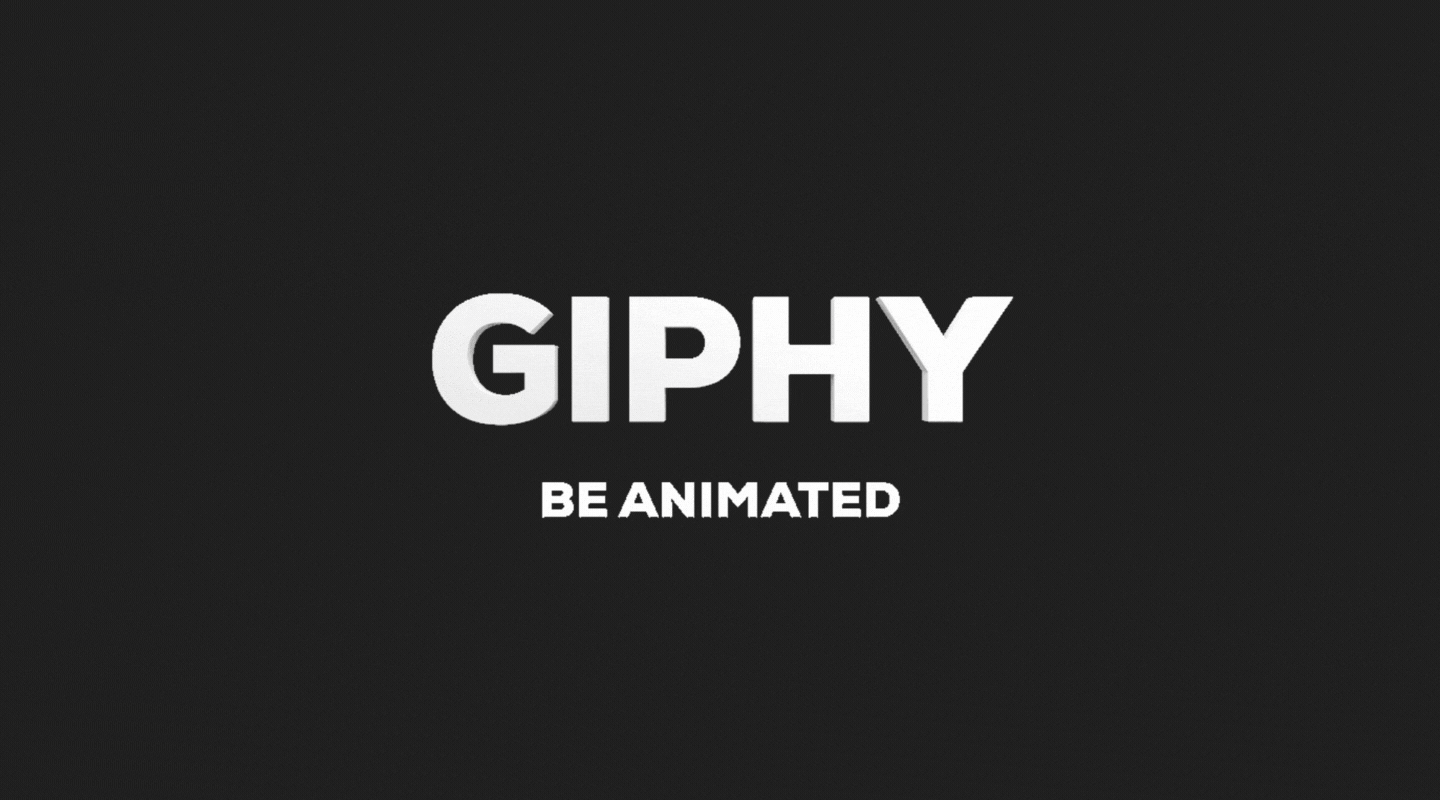How to set-up your own on-brand Instagram stickers with GIPHY
Ever wondered how to create custom, on-brand Instagram stickers for your business? It’s actually so much easier than you’d imagine, and doesn’t take much time at all. Simply follow the instructions below to take your instagram stories to the next level!
Instructions
- Create some animated GIFs here.
- Sign up for a GIPHY account here.
- Upload at least five GIFs to your profile by simply dragging and dropping the files into the GIPHY window. Make sure you created or own the copyright for all uploads, and ensure all GIFs fully represent your brand.
- Add relevant hashtags to each GIF you upload. Make sure to include at least your business name and three or four keywords associated with the GIF to help people find your stickers.
- Apply for a Brand Channel (read help article here).
- Submit Brand Channel Application and await approval.
And that’s it. Soon, you’ll have lots of new on-brand Insta stickers to play with. You just need to wait for your account to be approved, and you’ll be notified by email when your stickers will be ready to use.
Have fun and get creative!
(or yourself to read later)
Hey, I'm Beckie. Designer, developer, and your trusted brand partner.
The one you come to when your brand doesn't feel like you, your website isn't converting, or you have a tech issue that's sending you over the edge.
For the last 5+ years, I’ve been helping business owners with exactly that. I’m here to give you the support, systems, and resources you need to bring your brand to life and take the stress out of your website and marketing.
Know for my friendly northern nature, and genuine love for what I do, I don’t just make things look good and leave you to figure out the rest. I build what you actually need to reach your goals and get where you want to be.